To create a Java project on Replit, follow these steps:
[1] Visit the Replit website at https://replit.com/ and log in to your account. If you don't have an account, you can create one for free.
[2] Once you're logged in, click on the "New Repl" button on the top-right corner of the page.
[3] In the pop-up window that appears, type "Java" in the search box.
[4] Select the "Java ... " option from the list of templates.
[5] Enter a name for your peoject.
[6] Click on the "Create Repl" button.
[7] Replit will create a new repl project using the template that you have chosen.
If you plan to build and run Java application using Maven, add the Maven executable path in the Replit Run configuration file:
Modify the first two lines as follows:
#compile = "javac -classpath .:target/dependency/* -d . $(find . -type f -name '*.java')"
run = "mvn clean install && mvn exec:java -Dexec.mainClass='Main'"
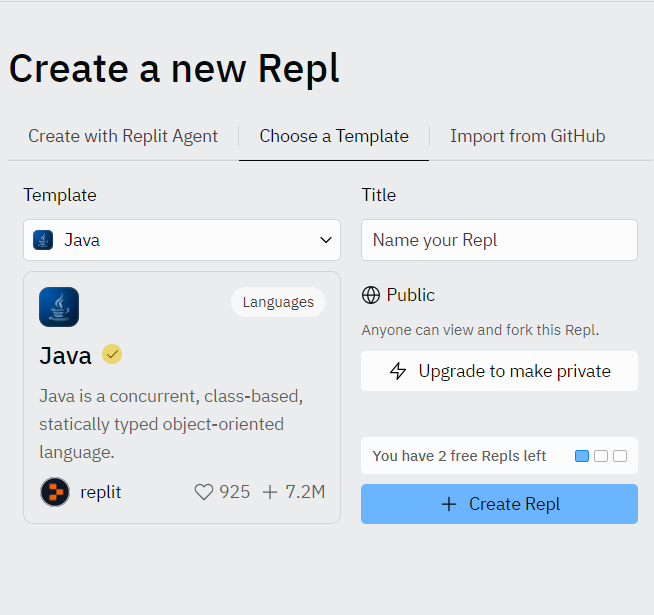

No comments:
Post a Comment