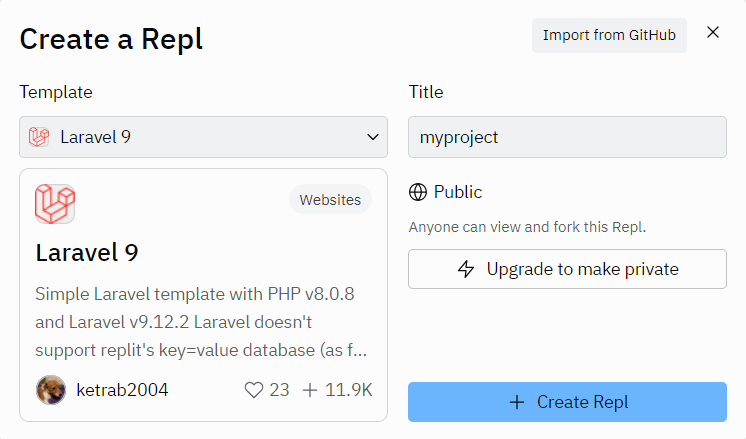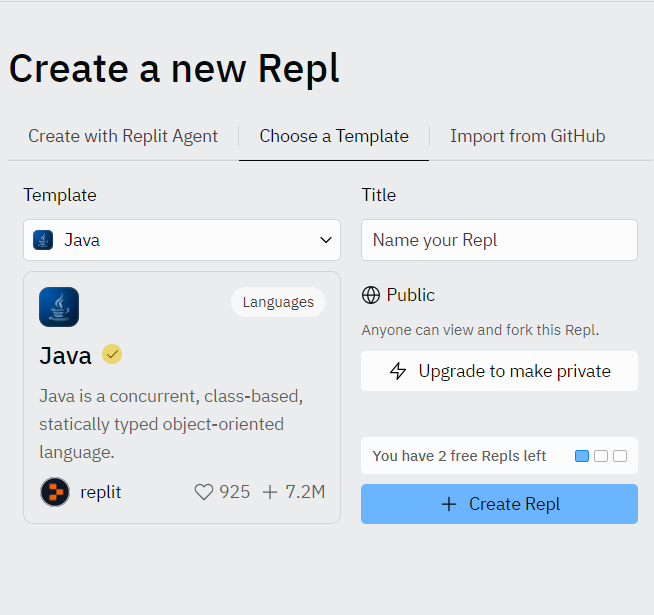.
A plagiarism checker is a program that checks if the words or ideas in a document match what someone else has written before. It looks through the document and compares it to a lot of other things that have been published online, like websites, books, and papers. If it finds parts that are the same as something else, it can tell you that there might be plagiarism, which is when you use someone else's work without giving them credit. This is important for things like school assignments and writing, to make sure the work is original.
.
From a technical perspective, a plagiarism checker will typically flag several types of sentences or content as potential plagiarism:
Direct verbatim copying - This includes taking a sentence or paragraph from another source word-for-word without proper attribution. Even a single sentence copied directly is considered plagiarism.
Close paraphrasing - If the wording of a sentence or passage is very similar to the original source, with only minor changes in phrasing, this can be flagged as unacceptable paraphrasing that amounts to plagiarism. The checker looks for sentence structure, key phrases, and close matches in word choice.
Mosaic plagiarism - This refers to piecing together content from multiple sources, altering a few words here and there, to create the appearance of original work. The plagiarism checker will identify these composite passages as too similar to the original sources.
Ideas or concepts - Even if the wording is not directly copied, if the key ideas, theories, or findings presented are taken from another work without proper citation, this can constitute plagiarism of intellectual property.
The plagiarism checker's algorithms are designed to identify all of these different types of plagiarized content to uphold standards of academic integrity and original authorship.
.
It is possible for two people to coincidentally write content that is similar or even appear nearly identical, without any intentional plagiarism taking place. This can happen when authors independently arrive at the same conclusions, use common phrasing or terminology within a particular field, or describe standard processes or concepts in a similar way. In such cases, the plagiarism checker may flag the content as potentially plagiarized, even though the similarity is purely coincidental. The onus is then on the author to provide context, demonstrate their own independent research and thought process, and show that they did not copy the work of others. As long as proper citations are provided for any referenced sources, unintentional similarity should not be considered plagiarism. Plagiarism checkers have limitations and can flag false positives, so it's important for authors to be able to explain and justify any coincidental overlap in their writing.
.
[1] https://plagiarismdetector.net/
Plagiarismdetector.net is a reliable online tool for detecting plagiarism. It offers a completely free and accurate way to check for copied content. Here are some key features of this plagiarism checker:
Deep Search: Unlike basic plagiarism checkers, this tool performs a thorough analysis. It considers lexical frequencies, word choice, matching phrases, and other important factors.
URL or File Uploading: You can either copy and paste your text or upload a page URL or a file. This flexibility makes it convenient for users.
No Ads, No Word Limit: Plagiarismdetector.net ensures a clean interface without distracting ads. Plus, there’s no word limit, so you can check longer documents.
Multiple Languages Supported: It can detect plagiarism in over 150 languages, including English, German, Arabic, Spanish, Portuguese, French, Italian, Filipino, Russian, Hindi, Malay, and more
.
[2] https://app.grammarly.com/
Grammarly’s plagiarism checker is a powerful tool that ensures the originality of your writing. Here’s how it works:
Comparison to Web Pages and Academic Papers:
When you click the Plagiarism button in Grammarly, it compares your text to billions of web pages and academic papers stored in private databases.
It looks for sentences or paragraphs that have been published elsewhere.
Flagging and Citation Alerts:
Grammarly flags text that may need a citation.
In some cases, it even provides links to the source where matching text was detected1.
Premium Features:
Grammarly’s Premium plagiarism checker goes beyond basic alerts:
It flags specific sentences that require citations.
Provides reference information about the source.
Calculates an overall originality score for your document.
Offers advanced writing feedback and corrections across various dimensions.
Privacy Assurance:
Rest assured, your writing remains private.
Grammarly’s plagiarism checker does not make your content searchable publicly or in any other database.
No other plagiarism checkers will see your text.
.
[3] https://smallseotools.com/plagiarism-checker/
SmallSEOTools’ Plagiarism Checker is a 100% free online tool that detects plagiarism and provides rapid and reliable findings. To use it, simply copy and paste your text into the provided box, then click the blue button labeled “Check Plagiarism.” Within seconds, your article will be scanned for duplicate content. The user-friendly interface ensures a quick and hassle-free experience. Notably, this web-based utility supports multi-platform access, so whether you’re on Android, iOS, Windows, Linux, or Mac, you can easily check for plagiarism without installing any plugins or software. Plus, there are no costs involved, making it an excellent choice for students, teachers, researchers, writers, publishers, and bloggers. Beyond detecting plagiarism, it also provides a list of matching sources, allowing users to verify and cite their work effectively
.
[4] https://www.duplichecker.com/
Duplichecker is a free online plagiarism checker that verifies whether content is partially or fully plagiarized on the internet. It works by analyzing each sentence and comparing it to existing content online. Users can paste text, drop files, or upload documents in formats such as .tex, .txt, .doc, .docx, .odt, .pdf, and .rtf. The tool provides results in percentage, revealing the uniqueness of the content and highlighting any matching sources. Additionally, Duplichecker respects user privacy by not saving uploaded material, ensuring data security and confidentiality
.
[5] https://www.quetext.com/
Quetext is a leading platform for plagiarism detection. It has assisted over 5 million students, teachers, and content writers in fixing writing issues, building citations, and ensuring the originality of their work. Quetext’s deep search technology analyzes text to identify instances of plagiarism, while also providing AI-powered solutions for writing improvement. With an easy-to-use interface and precise results, Quetext is a reliable tool for detecting various types of plagiarism, including paraphrasing. Whether you’re a student or a professional writer, Quetext helps you maintain the integrity of your content
.
[6] https://www.paraphraser.io/plagiarism-checker
Paraphraser.io’s Plagiarism Checker is a valuable online tool that scans your content for plagiarism. Whether you’re a student, professional writer, or blogger, this tool ensures the authenticity of your work. Here are its key features:
In-Depth Checking: Paraphraser.io employs advanced AI technology to perform an in-depth search for similarities and duplication across online sources. Its robust databases delve into vast libraries on the internet, fetching original and authentic material.
Accuracy in Results: Unlike magic tricks, this plagiarism checker provides authentic results in real-time. It doesn’t falsely identify unreasonable duplication; instead, it focuses on precision.
Free to Use: The best part? It’s completely free! You can scan your files for plagiarism without any cost. Just visit the Paraphraser.io Plagiarism Checker and start using it.
Multiple Input Options: Along with copy-pasting, you can upload URLs or files for a speedy check. It’s quick, efficient, and helps you maintain the integrity of your content.
[7] https://papersowl.com/free-plagiarism-checker
[8] https://www.customwritings.com/howtowrite/plagiarism-checker/
.